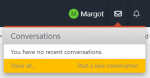Hello,
Here is the initial guide on how to use the forum.
How to start a thread
Go to Forum >> top right corner of your screen>> press the yellow button 'Post a thread'.
The editor will open with all the usual editing options
You may choose to select a topic on the right of your screen.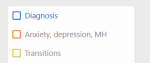
To actually post the thread push the terracotta button at the bottom
Here is the initial guide on how to use the forum.
How to start a thread
Go to Forum >> top right corner of your screen>> press the yellow button 'Post a thread'.
The editor will open with all the usual editing options
You may choose to select a topic on the right of your screen.
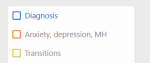
To actually post the thread push the terracotta button at the bottom
Last edited: